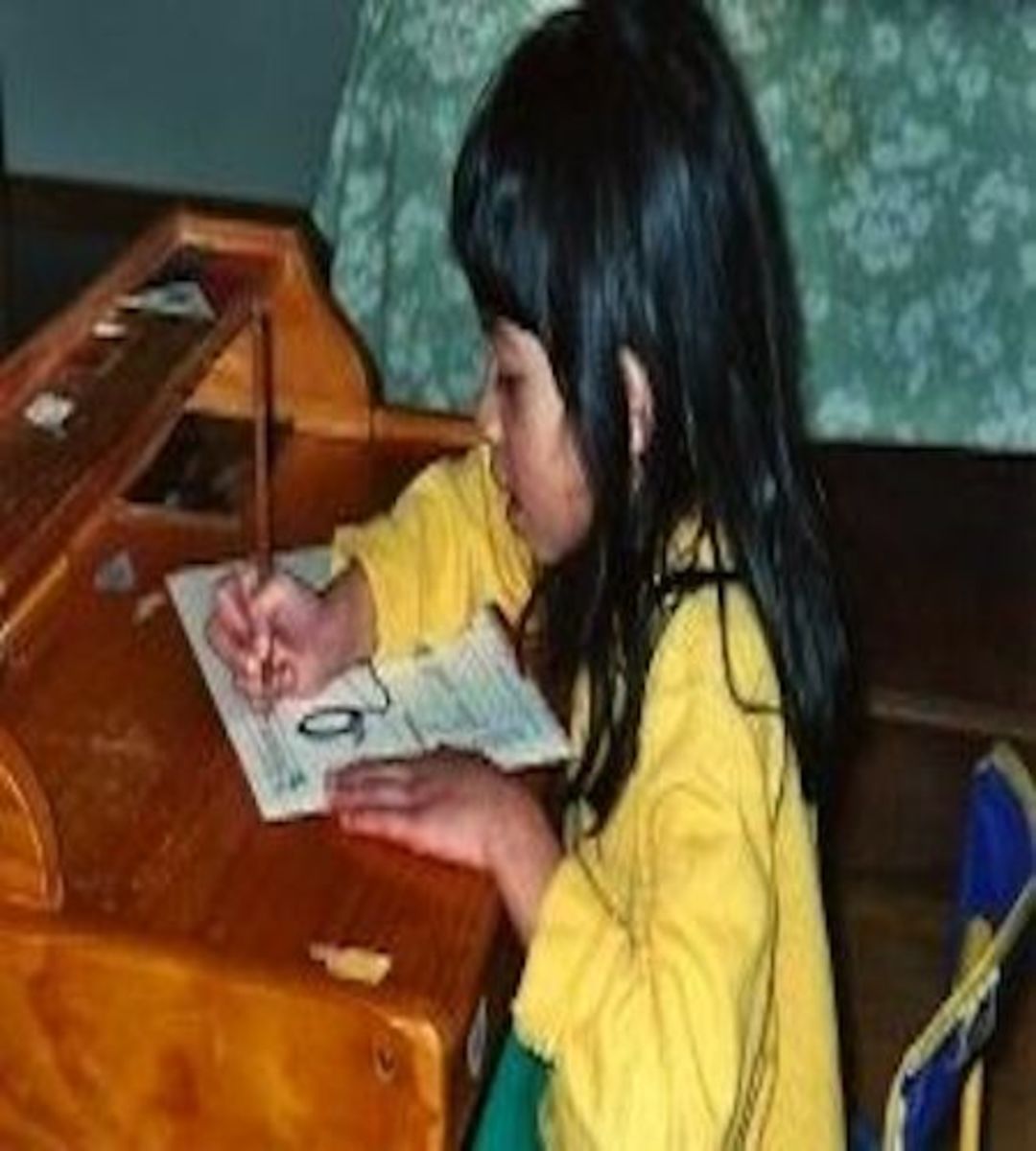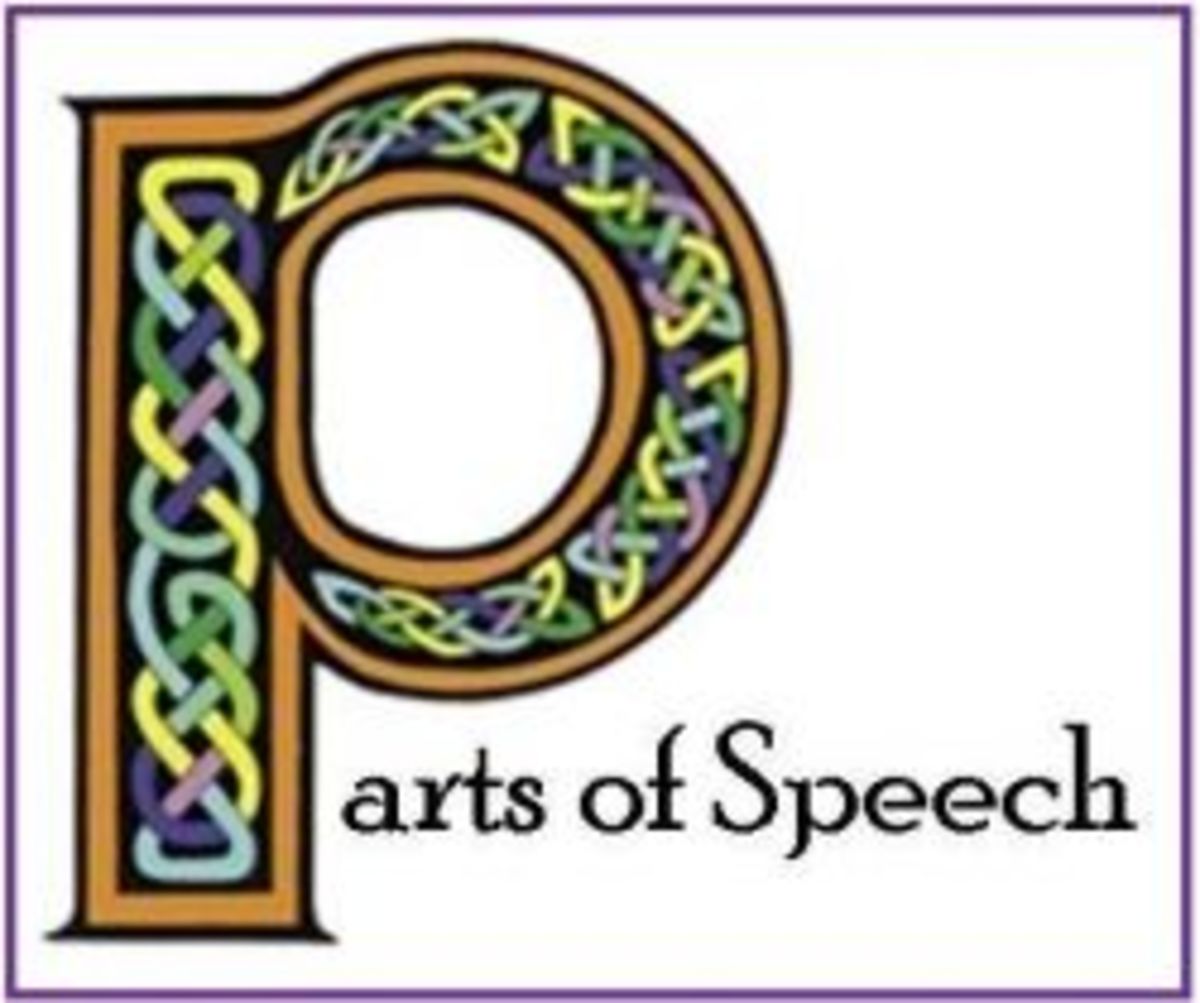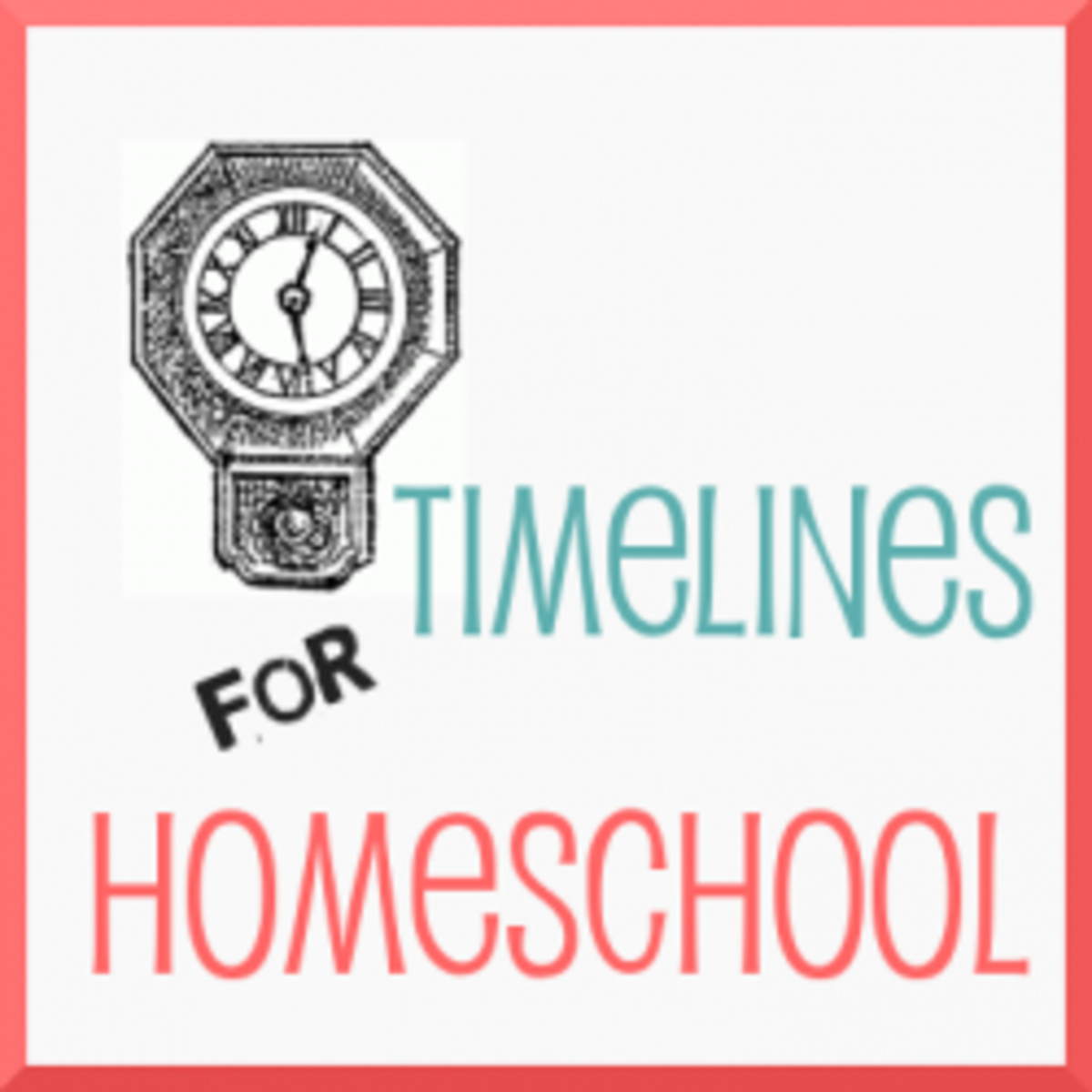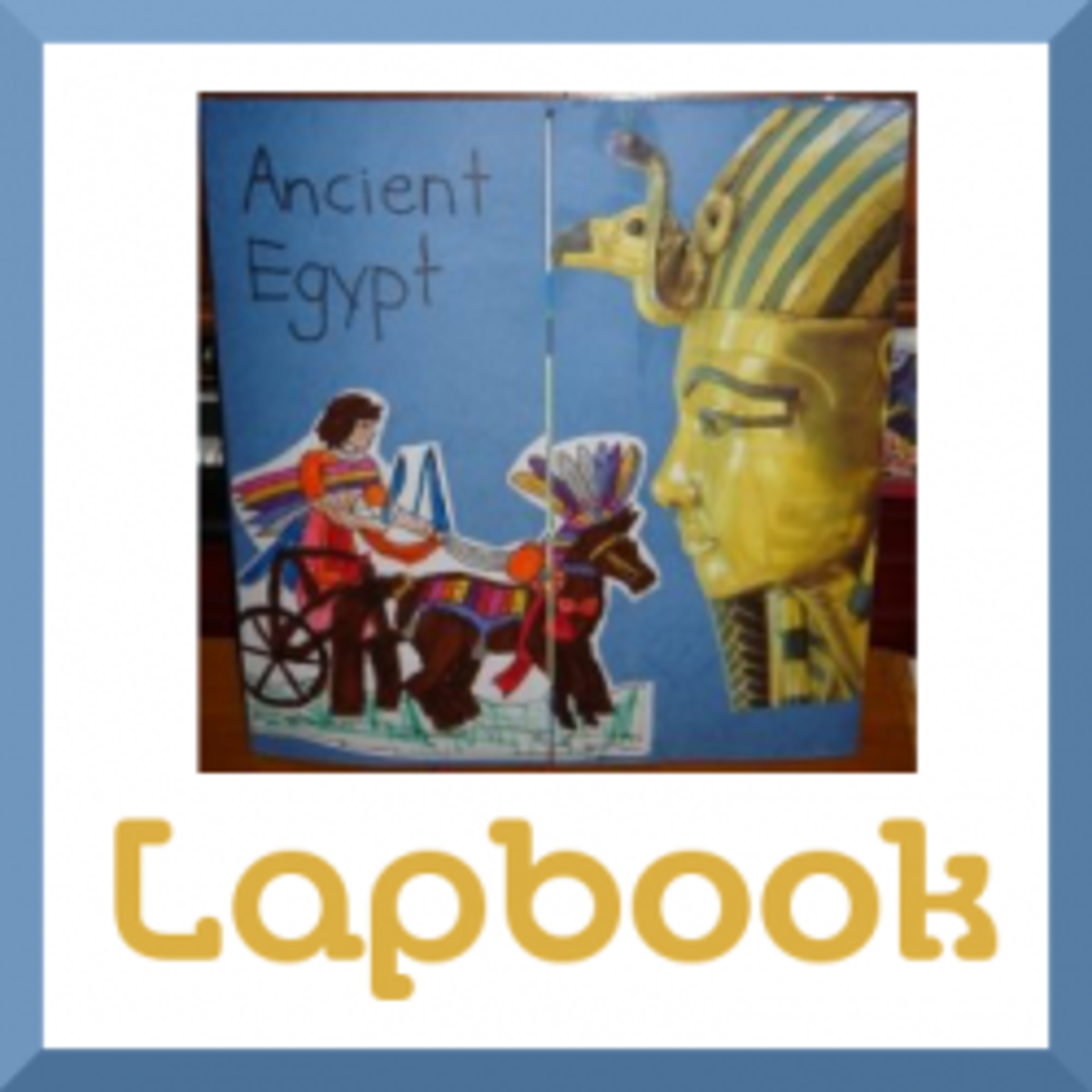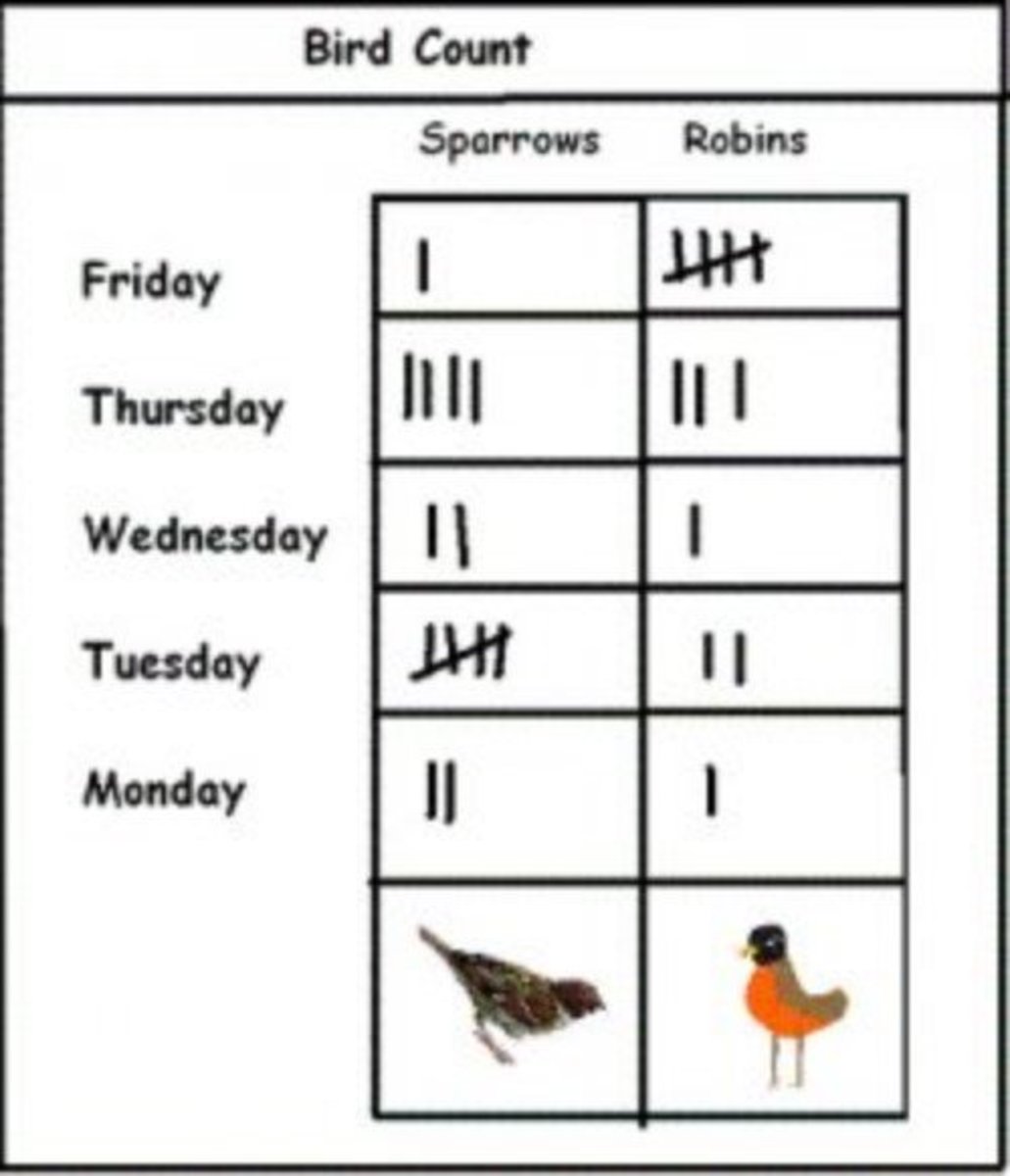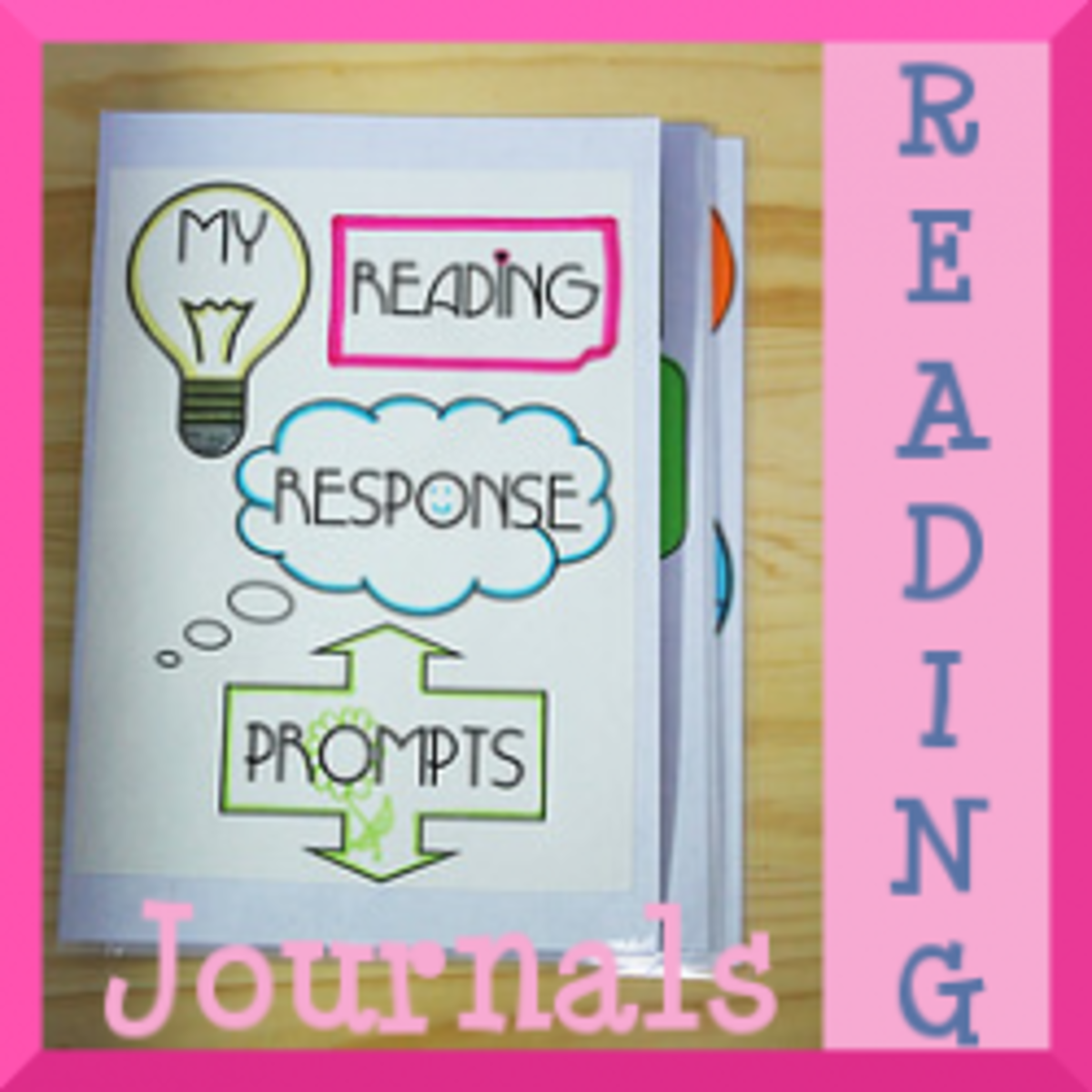Switched On Schoolhouse SOS Homeschool Curriculum Review
The home school landscape teems with different approaches and curriculum. I’ve tried many of them, reaching for my kids’ success. My lofty ambitions were derailed this year by my son’s unexpected diagnosis with a life-long autoimmune disease, which put a huge dent in my well-planned academic schedule. By November, we were so far behind that I had to rethink my entire approach.
That’s when I dipped into my emergency fund, and purchased a curriculum I’d heard much about, aptly named “SOS,” or Switched on Schoolhouse. It’s a popular computer curriculum for grades 3 through 12. SOS comprises five core subjects – Bible, math, science, history/geography, and language arts – and a number of electives for each grade. The attraction for me was its ability to handle administrative tasks and enable my children to work more independently.
Switched on Schoolhouse is a Christian-based curriculum, which I love. Parents who are concerned about this approach will want to take a close look before buying. Many assignments, particularly math, contain very few Bible references. Some of the language arts lessons are centered on Christian literature. However, users can adapt existing assignments or create their own, so substituting a book or lesson of your preference would be easy.
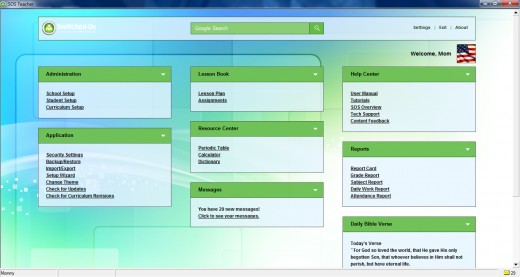
Administrative Functions
I haven’t been disappointed by the program’s administrative prowess. Almost all the grading (except written assignments) is done for me, and the Teacher area clearly shows my children’s progress and current grades. I was able to choose a grading scale at the start of the year.
I can adjust the school calendar to schedule holidays, start and finish dates, and non-school days of the week. If my children fall behind, I can regenerate the entire calendar for a later start date, omit holidays, add weekends, or whatever is needed.
My children enjoyed personalizing their customizable dashboards with beautiful photo backgrounds. From the dashboard, they can view their assignments by several options (due date, subject, etc.). They can also view my messages and fun capsules such as “This Day in History” or “Where in the World,” which display interesting daily facts. My daughter loves the “Journal” feature, which she uses for her inspired poetry.
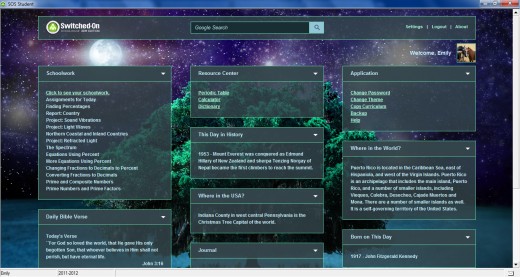
The Teacher component allows me to customize our school year almost completely. I can choose how many times a child may try to answer correctly, allow access to resources such as a dictionary and calculator, select a spelling penalty level, and more. Each child has an account, and I can set unique due dates within his or her account. Help tutorials are readily available in the Help Center.
Another obvious advantage is the curriculum’s portability. My children use it on a laptop at their dad’s twice a week. I’ve heard of children taking this curriculum when traveling or visiting distant relatives. It’s much easier than lugging around huge textbooks. I’m also thrilled that the software has eliminated the time we wasted looking for misplaced papers and books.
If you do load the software onto a laptop, be sure to load both the student and teacher components. If you only load the student part, the Microsoft Word work will not be saved within the program. We have the student part only on my children’s computer, but both parts on the laptop. We found that if the children work on their computer at home while I’m gone with the laptop, the software will not save the projects and essays they write in Microsoft Word.
Academics
Academically, the curriculum is thorough, but basic. It’s rigorous enough to keep children scoring well on standardized tests, and its efficiency allows for plenty of specialized learning outside of school hours. My daughter’s test results aren’t in as of this writing (my sons aren’t taking tests this year); so I don’t have personal data. I do know children who have used the curriculum for years, and they consistently score well on the annual California STAR test. My confidence is further boosted by conversations with my children that show me they are internalizing their lessons well.
I purchased the language arts and history/geography courses for my boys (grades 9 and 10) and the language arts, history, science, and math courses for my daughter (grade 6). The high school language arts courses include detailed units on language structure, writing skills, effective speaking, analyzing short stories and novels, plays and drama, writing essays and research reports, and more. They’re very comprehensive. Each unit includes several quizzes and a review section followed by a test.
My 9th grader’s geography course covered geographic tools, human-environmental interaction, atmosphere, biospheres, detailed units on the continents, culture, society, and more. I was quite delighted with the scope of this course. My 10th grader’s history course progressed from ancient civilizations through the Middle Ages and the Renaissance. This child also studied the growth of world empires, the industrial revolution, the two world wars, and more. I loved the interesting perspectives presented in each unit, such as the exploration of post-war attitudes and a lesson on changes in literature and thought. Great stuff for a young man who is developing his world view!
My daughter’s courses are also very satisfactory. Her science course is especially helpful, as I find experiments difficult to incorporate into a busy schedule. The experiments are often easily conducted with household items. If we don’t have something on hand, she can simply watch the experiment on the embedded video and complete her report based on that.
Math is thorough, but sometimes the explanations are difficult for my daughter to grasp. I’ve heard this complaint from other sources. Working through the lesson with her resolves the issue, but I would prefer she had the option of working independently.
Another advantage of Switched On Schoolhouse is the practice my children have gained in test taking. Their test and quiz scores improved during the year. Prior to using SOS, our testing was mostly limited to the annual STAR test, so we lacked practice. Having regular quizzes and tests has likely prepared my children for more significant testing as they progress through high school.
Drawbacks
As many parents would anticipate, the main disadvantage to SOS is the distraction of the internet, always just a click away. I frequently glimpse a quick change of screens when I approach the kids’ computer. What teenage boy wouldn’t be lured away from poetry by video games and YouTube? I’ve mostly conquered that problem by setting out clear consequences, but it does remain an issue.
Potential users should also be aware that the software does have some glitches. For example, a math problem failed to highlight certain digits that my daughter was supposed to identify in an equation. Tech support is readily available, but they can’t always solve the problem. We’ve been able to work around all glitches so far, however.
Several other minor drawbacks haven’t been enough to turn us away:
- My kids feel the user interface is antiquated. It does the job, but it could definitely stand to be updated.
- I find it’s easy to drift from being involved with my kids’ studies because the program is so automatic.
- The fun cartoons and games are great for lower grades, but too young for high schoolers.
A Few Tips
Begin with just one subject to see if this program fits your child’s learning style. I’ve heard both raves and rants, depending on the child’s natural approach to learning.
I sit with my children to grade anything that requires my assistance. This both saves time and keeps me in touch with their progress and interaction with the curriculum.
My children take notes from each lesson in a separate spiral notebook for each subject. They use their notes to study for the quizzes and tests.
If a child needs a different explanation of a lesson, we use Kahn Academy. This site provides a wealth of free information in virtually every subject. And there’s always Google.
Use Easybib.com to create free works cited pages in assigned papers.
A Keeper!
I was looking for a bandaid fix to a difficult school year. Switched on Schoolhouse has more than delivered, giving my kids a well-rounded presentation of their core subjects. I think we’re sticking with this for a while!